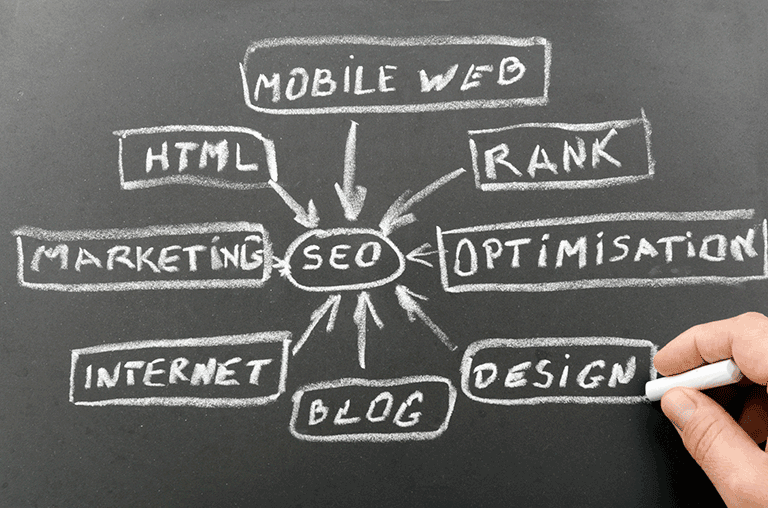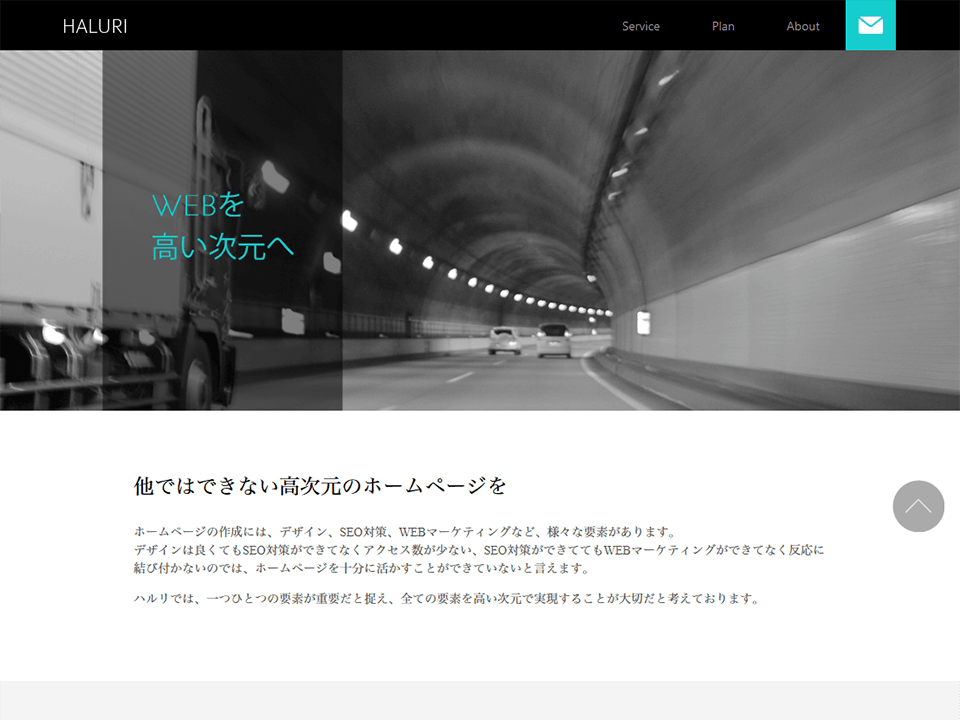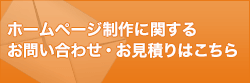wordpressのheadをすっきりさせる方法
wordpressを使うと、自動的にhead部がやたらと長くなっているのにお気付きでしょうか?
もちろん必要なものばかり記述されているのですが、できるだけスッキリさせたいですよね?
中には必要のないものまで記述されていますので、不必要なものを記述しないようにカスタマイズする方法を書きます。
やり方は簡単で使っているテーマのfunctions.phpに以下を追加するだけです。
<?php
remove_action('wp_head', 'rsd_link');
remove_action('wp_head', 'wlwmanifest_link');
remove_action('wp_head', 'wp_generator');
remove_action('wp_head', 'start_post_rel_link');
remove_action('wp_head', 'index_rel_link');
remove_action('wp_head', 'adjacent_posts_rel_link');
remove_action('wp_head', 'rsd_link');
remove_action('wp_head', 'wlwmanifest_link');
remove_action('wp_head', 'wp_generator');
remove_action('wp_head', 'start_post_rel_link');
remove_action('wp_head', 'index_rel_link');
remove_action('wp_head', 'adjacent_posts_rel_link');
function remove_recent_comments_style() {
global $wp_widget_factory;
remove_action( 'wp_head', array( $wp_widget_factory->widgets['WP_Widget_Recent_Comments'], 'recent_comments_style' ) );
}
add_action( 'widgets_init', 'remove_recent_comments_style' );
?>
これを追加するだけで、head部分が数行スッキリさせることができます。
簡単な方法なので、ぜひお試しを。